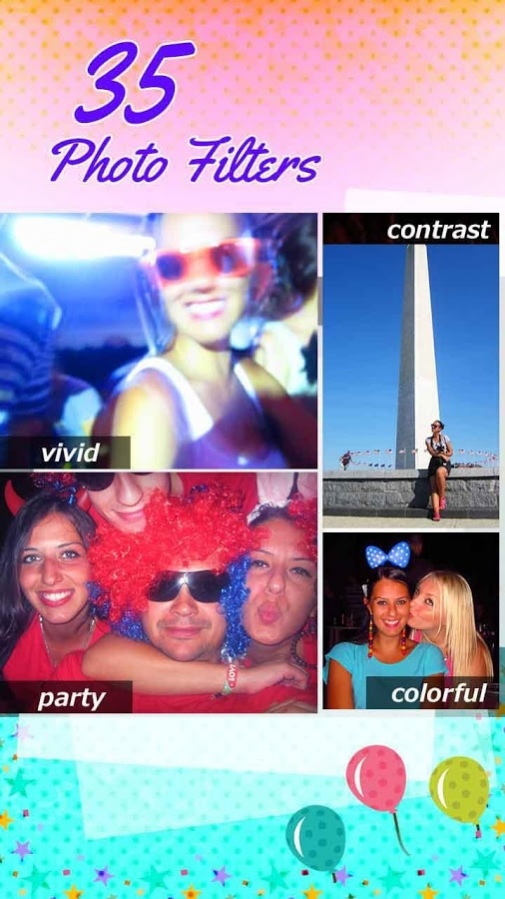Birthday Photo Collage Frames 1.3
Free Version
Publisher Description
♫♪♥♥[̲̅̅H̲̅][̲̅̅A̲̅][̲̅̅P̲̅][̲̅̅P̲̅][̲̅̅Y̲̅] [̲̅̅B̲̅][̲̅̅I̲̅][̲̅̅R̲̅][̲̅̅T̲̅][̲̅̅H̲̅][̲̅̅D̲̅][̲̅̅A̲̅][̲̅̅Y̲̅]♥♥♫♪
✽•*(¯`v´¯)¸.•*✽
*◦.(¯`:✿:´¯) “Birthday Photo Collage Frames” ☆
*✽. (_.^._)¸.•✽☆.•*¨`*.••.*•✽♪★*.••.*•✽♪★*¨`*
✽ Wish somebody a “happy birthday” with the best “pic collage photo editor” with frames, effects and filters – Birthday Photo Collage Frames is the ultimate picture manipulation tool for all photography lovers!
★ “Happy birthday collage maker for pictures” will be your personal birthday photo booth – create a unique “photo collage” of all of your beautiful images and cute birthday selfies!
✽ Do you already have what it takes to throw a cool birthday party? Birthday cake, party balloons, funny hats – all you need now is a collage photo editor for phone and tablet to make the best “birthday collage”!
★ Check out this free photo collage maker and editor for your birthday photos – turn the fun on with these birthday photo frames and collages!
✽ Choose your birthday pictures from the gallery – add up to nine images, choose the background color, collage grid template, select from many effects and filters for photos, “birthday frames for photo collages” and much more!
★ Crop and scale, rotate and zoom your birthday pictures to fit the collage layout, choose from over 45 templates to make the best “happy birthday photo collage”!
✽ Frame your pictures like a pro with over 50 “birthday picture frames” for your “birthday collage photos”, embellish images with 35 photo effects (black and white, sepia, retro), add many background colors and patterns!
★ Share your “happy birthday picture collage with effects”, or save it and use it later as birthday wallpapers and backgrounds!
✽ The ultimate collage maker for lots of pictures – add birthday picture frames with text, make birthday greetings with personalized pic, put all of the lovely “birthday decorations on pictures free” of charge – you will have a lot of fun with this “birthday photo editor”!
✌♫♪˙❤‿❤˙♫♪✌ ✌♫♪˙❤‿❤˙♫♪✌ ✌♫♪˙❤‿❤˙♫♪✌ ✌♫♪˙❤‿❤˙♫♪✌
Are you searching for perfect birthday photo frames for kids and adults which you can use to frame your collage pictures? Search no more – download this “happy birthday collage maker free” and see how easy it is to make collage pictures when you have the right photo manipulation tool! Use this birthday picture editor to make a birthday wallpaper for your home and lock screens, birthday photo cards for your loved ones, even birthday invitations for your party! Birthday Photo Collage Frames is the next best thing, after the cake, party balloons, hats and birthday gifts! Start the birthday countdown right now – give a gift better than greeting cards and happy birthday messages and wishes – make a cute birthday photo collage from all of your selfies and beautiful party pictures! Sing a “happy birthday song” and start the fun with the best photo editor with birthday quotes and collages for pictures – Birthday Photo Collage Frames!
♫♪♥♥[̲̅̅H̲̅][̲̅̅A̲̅][̲̅̅P̲̅][̲̅̅P̲̅][̲̅̅Y̲̅] [̲̅̅B̲̅][̲̅̅I̲̅][̲̅̅R̲̅][̲̅̅T̲̅][̲̅̅H̲̅][̲̅̅D̲̅][̲̅̅A̲̅][̲̅̅Y̲̅]♥♥♫♪
About Birthday Photo Collage Frames
Birthday Photo Collage Frames is a free app for Android published in the Screen Capture list of apps, part of Graphic Apps.
The company that develops Birthday Photo Collage Frames is My Cute Apps. The latest version released by its developer is 1.3.
To install Birthday Photo Collage Frames on your Android device, just click the green Continue To App button above to start the installation process. The app is listed on our website since 2018-05-04 and was downloaded 17 times. We have already checked if the download link is safe, however for your own protection we recommend that you scan the downloaded app with your antivirus. Your antivirus may detect the Birthday Photo Collage Frames as malware as malware if the download link to com.cpe.birthdayphotocollageframes is broken.
How to install Birthday Photo Collage Frames on your Android device:
- Click on the Continue To App button on our website. This will redirect you to Google Play.
- Once the Birthday Photo Collage Frames is shown in the Google Play listing of your Android device, you can start its download and installation. Tap on the Install button located below the search bar and to the right of the app icon.
- A pop-up window with the permissions required by Birthday Photo Collage Frames will be shown. Click on Accept to continue the process.
- Birthday Photo Collage Frames will be downloaded onto your device, displaying a progress. Once the download completes, the installation will start and you'll get a notification after the installation is finished.